Geospatial data visualizations
Geospatial data can be visualized as part of your query using the render operator as points, pies, or bubbles on a map.
Examples
The following example finds storm events and visualizes 100 on a map.
StormEvents
| take 100
| project BeginLon, BeginLat
| render scatterchart with (kind = map)
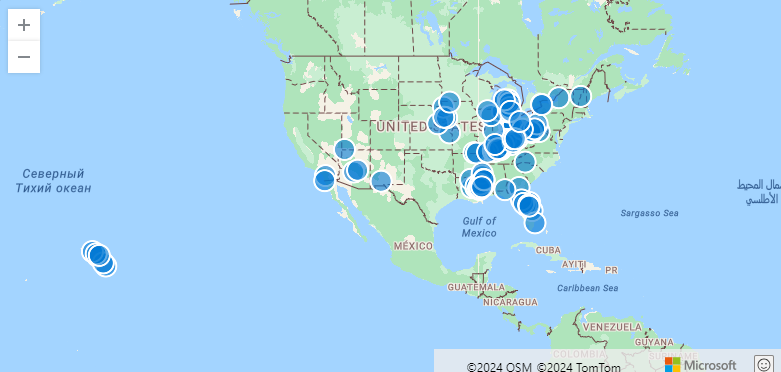
The following example visualizes multiple series of points, where the [Longitude, Latitude] pair defines each point, and a third column defines the series. In this example, the series is EventType.
StormEvents
| take 100
| project BeginLon, BeginLat, EventType
| render scatterchart with (kind = map)
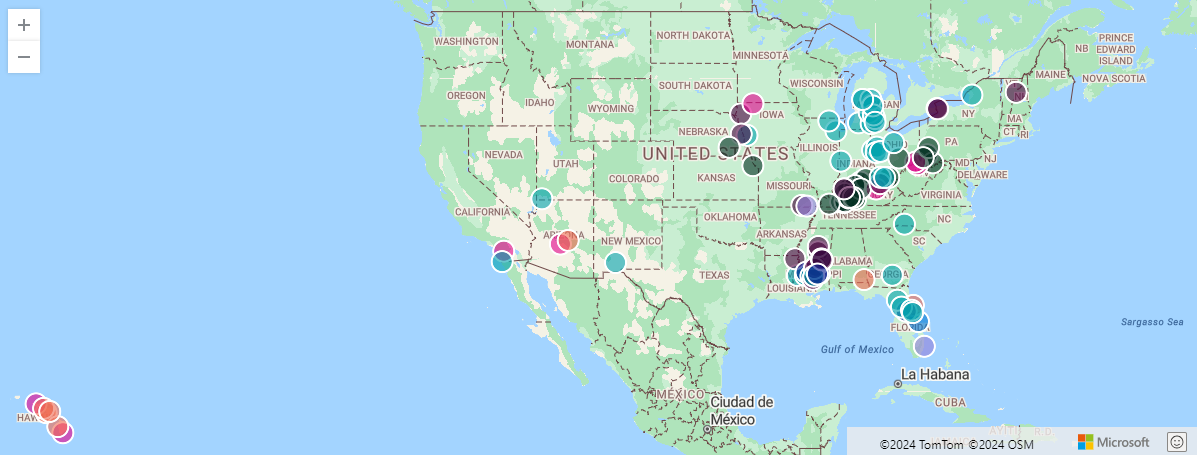
The following example visualizes a series of points on a map. If you have multiple columns in the result, you must specify the columns to be used for xcolumn (Longitude), ycolumn (Latitude), and series.
StormEvents
| take 100
| render scatterchart with (kind = map, xcolumn = BeginLon, ycolumns = BeginLat, series = EventType)
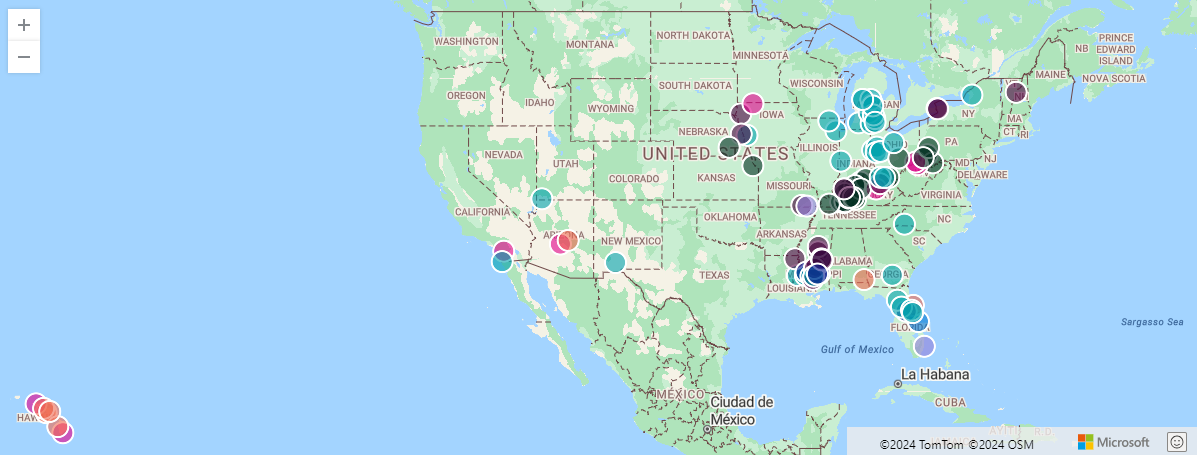
The following example visualizes points on the map using GeoJSON dynamic values to define the points.
StormEvents
| project BeginLon, BeginLat
| summarize by hash=geo_point_to_s2cell(BeginLon, BeginLat, 5)
| project geo_s2cell_to_central_point(hash)
| render scatterchart with (kind = map)
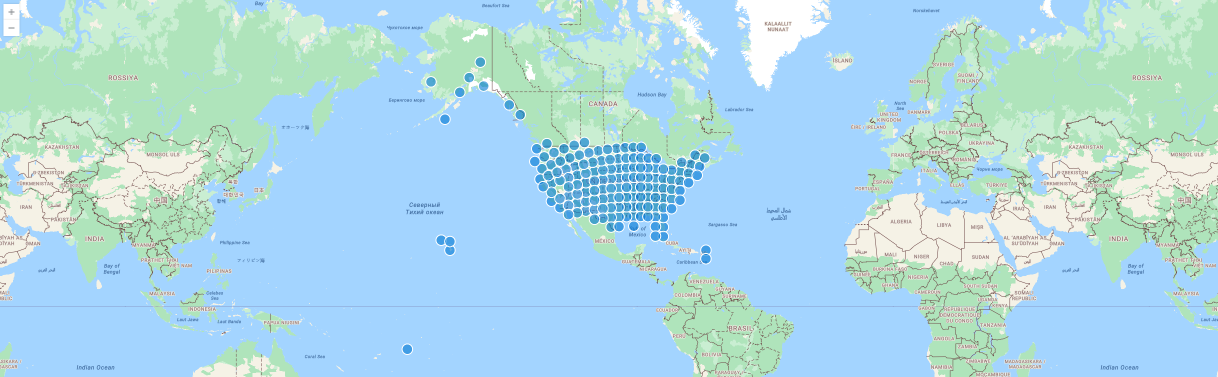
The following example shows storm events aggregated by S2 cells. The chart aggregates events in bubbles by location in one color.
StormEvents
| project BeginLon, BeginLat, EventType
| where geo_point_in_circle(BeginLon, BeginLat, real(-81.3891), 28.5346, 1000 * 100)
| summarize count() by EventType, hash = geo_point_to_s2cell(BeginLon, BeginLat)
| project geo_s2cell_to_central_point(hash), count_
| extend Events = "count"
| render piechart with (kind = map)
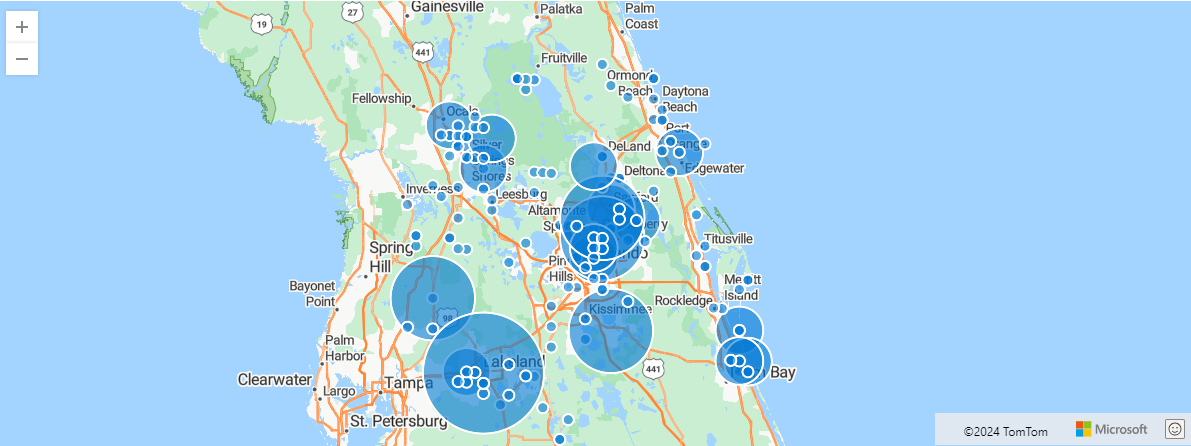
The following example shows storm events aggregated by S2 cells. The chart aggregates events by event type in pie charts by location.
StormEvents
| project BeginLon, BeginLat, EventType
| where geo_point_in_circle(BeginLon, BeginLat, real(-81.3891), 28.5346, 1000 * 100)
| summarize count() by EventType, hash = geo_point_to_s2cell(BeginLon, BeginLat)
| project geo_s2cell_to_central_point(hash), EventType, count_
| render piechart with (kind = map)
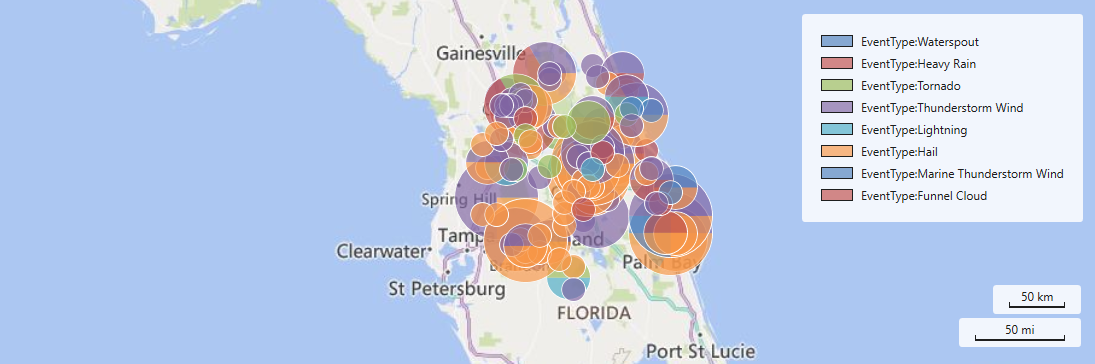
Related content
- Render operator
- Data analytics for automotive test fleets (geospatial clustering use case)
- Learn about Azure architecture for geospatial data processing and analytics
Feedback
Was this page helpful?
Glad to hear it! Please tell us how we can improve.
Sorry to hear that. Please tell us how we can improve.