Treemap visualization
Learn how to use the treemap visualization to visualize data.
Treemaps display hierarchical data as a set of nested rectangles. Each level of the hierarchy is represented by a colored rectangle (branch) containing smaller rectangles (leaves).
Syntax
T | render treemap [with (propertyName = propertyValue [, …])]
Parameters
| Name | Type | Required | Description |
|---|---|---|---|
| T | string | ✔️ | Input table name. |
| propertyName, propertyValue | string | A comma-separated list of key-value property pairs. See supported properties. |
Supported properties
All properties are optional.
| PropertyName | PropertyValue |
|---|---|
series | Comma-delimited list of columns whose combined per-record values define the series that record belongs to. |
Example
This query counts the number of storm events for each type and state, sorts them in descending order, limits the results to the top 30, and then visualizes the data as a treemap.
StormEvents
| summarize StormEvents=count() by EventType, State
| sort by StormEvents
| limit 30
| render treemap with(title="Storm Events by EventType and State")
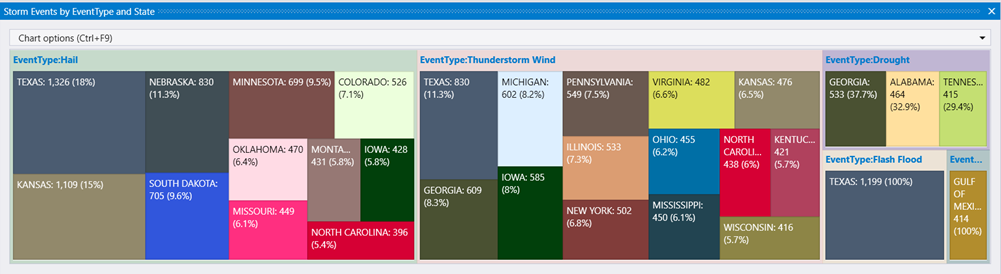
Feedback
Was this page helpful?
Glad to hear it! Please tell us how we can improve.
Sorry to hear that. Please tell us how we can improve.